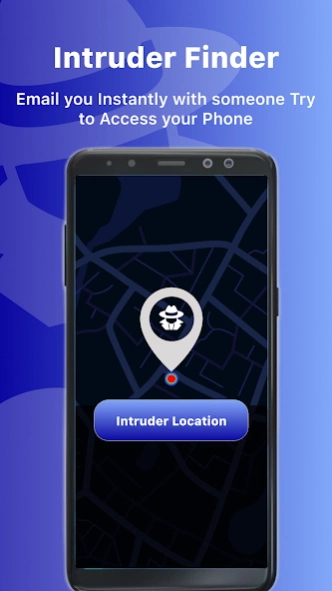Don't Touch - Intruder Selfie 1.27
Free Version
Publisher Description
Don't Touch - Intruder Selfie - Take selfie of the person who tries to touch or unlock your phone
Want to Discover the new dynamics of safety and privacy of your phone? Introducing "Don't Touch - Intruder Selfie App," your ultimate protection against unauthorized access and potential phone theft by pickpockets. With its amazing technology and outstanding security features, this anti theft app is your trusted partner in safeguarding your device.
Activate Stealth Mode:
Activate the don't touch mode and receive selfies of the person who tries to touch your phone with the help of mobile motion sensors. Selfie of the potential intruder will be saved in your mobile with date and time. You can share those selfie to anyone as proof.
Anti-Theft Protection:
Guard your device against intruders with the anti-theft feature. If someone attempts wrong password or pattern lock on your phone without permission, the app swiftly captures their picture through the intruder selfie function, providing you with a visual record of the potential thief.
Motion Detection:
Utilizing advanced motion detection technology, the app captures a selfie whenever pick up your phone, ensuring that any unwanted handling of your device is immediately documented.
Privacy Protection:
Ensure your phone's privacy with the app's comprehensive security measures. Detect unauthorized attempts to access your device and maintain control over your personal data.
Theft Lock and Protection:
Activate the theft lock feature to secure your phone in case of theft or loss. With this protection, you can remotely lock your device, preventing any unauthorized usage.
Third Eye Surveillance:
Empower your phone with a third eye that vigilantly watches over it. The hidden eye function captures intruders in the act, providing you with evidence and peace of mind.
Selfie Alerts and Notifications:
Receive instant alerts and notifications whenever someone attempts to access your phone without authorization. Stay informed and in control at all times.
Easy Activation and Setup:
Simple and user-friendly setup ensures quick activation of security features, making it effortless to protect your phone from potential threats.
Theft Catcher and Intruder Locator:
Track down potential thieves with ease using the app's captured intruder selfies. Identify and locate those who attempted unauthorized access to your device.
Ultimate Phone Security:
With its comprehensive suite of security measures, "Don't Touch - Intruder Selfie App" stands as your ultimate guardian, offering unparalleled protection for your device and personal data.
Empower your phone with the ultimate security shield against unauthorized access and theft. Download "Don't Touch - Intruder Selfie App" now and take control of your phone's safety and privacy.
About Don't Touch - Intruder Selfie
Don't Touch - Intruder Selfie is a free app for Android published in the Themes & Wallpaper list of apps, part of Desktop.
The company that develops Don't Touch - Intruder Selfie is all languages translator. The latest version released by its developer is 1.27.
To install Don't Touch - Intruder Selfie on your Android device, just click the green Continue To App button above to start the installation process. The app is listed on our website since 2024-01-02 and was downloaded 1 times. We have already checked if the download link is safe, however for your own protection we recommend that you scan the downloaded app with your antivirus. Your antivirus may detect the Don't Touch - Intruder Selfie as malware as malware if the download link to com.easy.donttouch.myfone.antitheft is broken.
How to install Don't Touch - Intruder Selfie on your Android device:
- Click on the Continue To App button on our website. This will redirect you to Google Play.
- Once the Don't Touch - Intruder Selfie is shown in the Google Play listing of your Android device, you can start its download and installation. Tap on the Install button located below the search bar and to the right of the app icon.
- A pop-up window with the permissions required by Don't Touch - Intruder Selfie will be shown. Click on Accept to continue the process.
- Don't Touch - Intruder Selfie will be downloaded onto your device, displaying a progress. Once the download completes, the installation will start and you'll get a notification after the installation is finished.